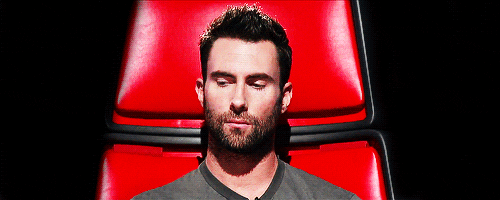This circular from CBSE, May 2020, caught my attention. Finally,
as a nation we decided to discuss our favourite, and perhaps only assessment pattern – final exams and term-tests.
Covid lockdown forced us to confront
the drawbacks of an exam-based education system. We realised that unless proctored, monitored, invigilated, these exams make no sense.
Me invigilating a three hour exam 👀😦😳😵😖👺
Covid compelled us to seek alternate measures
to better our testing system. The
CBSE circular is a welcome step in that direction; we're now encouraged to implement innovative and alternate modes of assessment in our classes.
The circular says we need to rethink the present system of an
almost complete reliance on prescribed textbooks and exams
and replace it with “a combination of an engaging and joyful blend of
activity-based learning...to build self-reliance...in our learners"
And we're asked to use textbooks along with technology. Ah! The language of my heart! 💃
Wait, we haven’t finished yet. “Therefore, it is
reiterated that in the (current)... context and for the long-term
development of ...(our) learners, …schools (should) majorly
focus their teaching efforts on learning and its outcomes, rather than entirely
on exams, testing and scores.” (page 1) 💃💃
What does this mean for us as teachers?
When we're asked to focus on outcomes and not on exams, it means the activities meant to be engaging, joyful and for
developing self-reliance, can also be considered part of assessment.
This discourse isn’t new. Many ranging from Kaif on selection of cricketers, the SC on engineering and medical seats, the PMO on allotting of services to candidates selected by the UPSC, have debated the problems of depending on a single assessment as the sole basis for promotion or selection.
Ranking based on exams that test memory, retention
and intellect gives you only a narrow picture of an individual. An individual
is so much more than his/her ability to remember facts, understand or reason. And recently, Union Minister for HRD, Ramesh Pokhriyal ‘Nishank’ informed us that policies
will soon be formulated to create new curriculums and to make learning more
engaging and interactive.
So, I thought now is a good time to talk about designing engaging and interactive learning activities that can also form alternate modes of assessment.
Such activities can be delivered pre-lecture, while-lecture or post-lecture. And they can be teacher-assessed,
peer- or self-assessed.
The only thing we need to keep in mind is that they are constructive (serve a purpose beneficial for students) and are meaningful (make sense) to students. This way we won't fall into the trap of designing activities that only mean more marks and nothing else for our students.
Take a look at some sample activities that illustrate all the points listed above.
A. non-screen activities and projects
Here’s a list of analogue activities for
young learners.
These activities require students to move within their house and
outside, communicate with people within their families, and do non-digital things like cutting, drawing, singing,
reading, clicking pictures, etc. These activities also require planning, organisation,
using imagination, etc. Such activities can form the core of your learning and can also be used as part of a larger project.
Whenever you design an activity, ask yourself: what’s my student doing? What will he/she learn from this? What can he/she demonstrate by doing this?
Small activities, little tasks and bits of learning put together can form a large project. Projects can make wonderful and comprehensive assessment tools.
Here are some ideas for projects that you can adapt
in your classroom.
And here's a collection of project samples.
You’ll notice that many of them are non-digital or
physical-making projects.
B. technology-based tasks for beginners
If you’re interested in slowly moving digital, you
can try webquests. I love, love, love webquests. Webquests are digital projects and can be used for project-based assessment.
Webquests promote collaborative, task-based learning. Through various steps, students are given detailed instructions on how to go about doing a task. All the information
required for completing the task are presented as online resources/ website
links. At the end of the task, students create a tangible output/ a product.
You can choose webquests created by other teachers that
are freely available on the web. All you need to do is search for webquests using keywords related to your topic.
For example, search for Shakespeare webquests and you get this.
And a search for pollution webquests gets you this.
Another one that's a proven-favourite of English teachers requires you to design a picture book. View it here.
Here's an all-time hit and my personal favourite that requires students to make a poster presentation after going through a series of cognitively challenging activities.
You can also create a webquest of your own using online resources.
Feel like a tech alien? 👽 Some of you'll bless me for this, you can cut technology out and create webquests even on simple word documents that can then be emailed or shared online. (Electronic sharing makes it easier for students to access links.)
If Webquests sound daunting, try creating a treasure hunt or subject sampler discussed in a previous post. They are simpler starting points.
Feeling adventurous? 😎Use Trackstar. This can be used by teachers to create a set of websites you want your students to visit. You can annotate each site and design a task based on each website.
C. digital tasks using web 2.0 tools
On the other hand, if your students are tech-savvy
and have access to internet-connected devices, go ahead and use web 2.0 tools to design your assessment tasks.
The following are a few examples. (These are literally
the tip of the iceberg since web tools are a million! Okay, that could be an exaggeration, thousands, definitely!)
First is the name of the tool, linked to the website. Each
tool is followed by a brief description of what you can do with the tool, and its implications for alternate modes of assessment. But remember there's so much more you can do with each tool. All you need to have is an idea.
I strongly recommend that you 1. visit the site, 2. search for a few sample tasks created using the tool, 3. listen to a couple of tutorials, and then set down to 4. create a task on your own. (Psst.This is how I learnt and it works. 🙌 )
But then again, if you need help, please feel free to contact me.
Penzu: Works like a diary. You can ask students to write
texts and use images to illustrate the written text. This can be shared with others.
This allows you to assess students' writing abilities, use of images to support written text, peer feedback, collaborative writing, digital citizenship skills of ethical sharing practices,etc.
VoiceThread: Students can make multimedia
presentations and comment on each other’s presentations. Details in my previous post. You can assess all listed under Penzu, plus use asynchronous discussions to build knowledge and develop respectful and tolerant online communication practices.
Piktochart: Students can create posters or infographics. This helps develop the ability to transform a written text to the non-verbal format.
Here's something that took just ten minutes to create. Source: a teacher's creation during a webinar-workshop.
Sutori: Draw timelines based
on events in a text. This tool also helps develop the ability to transform a chronologically sequenced text to the non-verbal format and provide additional details in the form of multimodal resources for each event on the timeline.
Google Earth: Conduct a virtual tour of places mentioned in a book they're reading. Or, collect pics of places anywhere in the
world and use them to create a scrapbook. Ideal for testing presentation and speaking skills.
Makebeliefscomix: Students can create comic strips. Can be used to help students teach what they learnt by reproducing text content as comics. Also excellent for promoting creativity and interactivity - imagine the joyous discussion that ensues when students need to decide a character's appearance, colour of clothes, story setting, etc.
Portfolios: Build self-assessment habits by asking students to create portfolios. Wix is another tool for this. Portfolios promote self-assessment and reflective thinking practices.
Mindmup: Use for collaborative brainstorming. Can be used to promote students' ability to ideate, form connections among ideas, share ideas with peers, support or challenge other's ideas using valid sources of information, synthesise multiple threads of information, etc.
Use word clouds or concordancers to analyse a text, identify significant themes, compare text content, etc.
Thinglink Create interactive images/ maps. This is an excellent tool to create interactive images. Students can use any image and load it with information by creating hotspots on the image linked to additional multimedia resources. Imagine the writing, comprehension, critical thinking and creativity skills students need to access when asked to embed information in an image. And the alternate modes of summarising abilities required to "pack a lot of content into a small space".
Phew!
So, you see? This is what I've been telling you. All you need is an idea. There's a tool for everything.
Everything is techable. (Did I hear my grammar teachers groan? 😨)
So, instead of creating tests that assess memory, retention and recall of facts, try designing meaningful tasks that help with performance-based assessment.
Testing becomes joyful for both the teacher and the student when you start assessing mindmaps, posters, timelines, multimedia texts, cartoons, narrations, guided tours, group discussions, etc. instead of MCQs, short answers and essays.
Did I hear you ask, "but how do we evaluate these activities?" 😏
My short answer, "use rubrics" 😄
My threat, "I'll write about that." 😁
My immediate reassurance, "Please search online for rubrics for anything you want to assess."💪
I mean that.
There are rubrics posted by other teachers readily available for assessing each activity I mentioned - posters, discussions, multimedia presentations, infographics, mindmaps... everything.
Using rubrics is like being on the moon - we think it is unfamiliar, strange, difficult, lonely and rare, but many have been there before us.
Neil Armstrong, Michael Jackson, Nat ('Fly me to the moon')...the moon is a most-frequented spot Image credits
Search for rubrics produced by other teachers available on the web. Tweak them to match your context and task. This will do for starters.
Tasks delivered using a combination of tech tools and textbook deliver learning that is engaging and relevant; learning that facilitates the acquisition of 21st century literacy skills - communication, collaboration,
critical thinking and creativity; and assessment that is constructive and meaningful.
So, go on, enjoy being a test-maker, be a test-breaker.